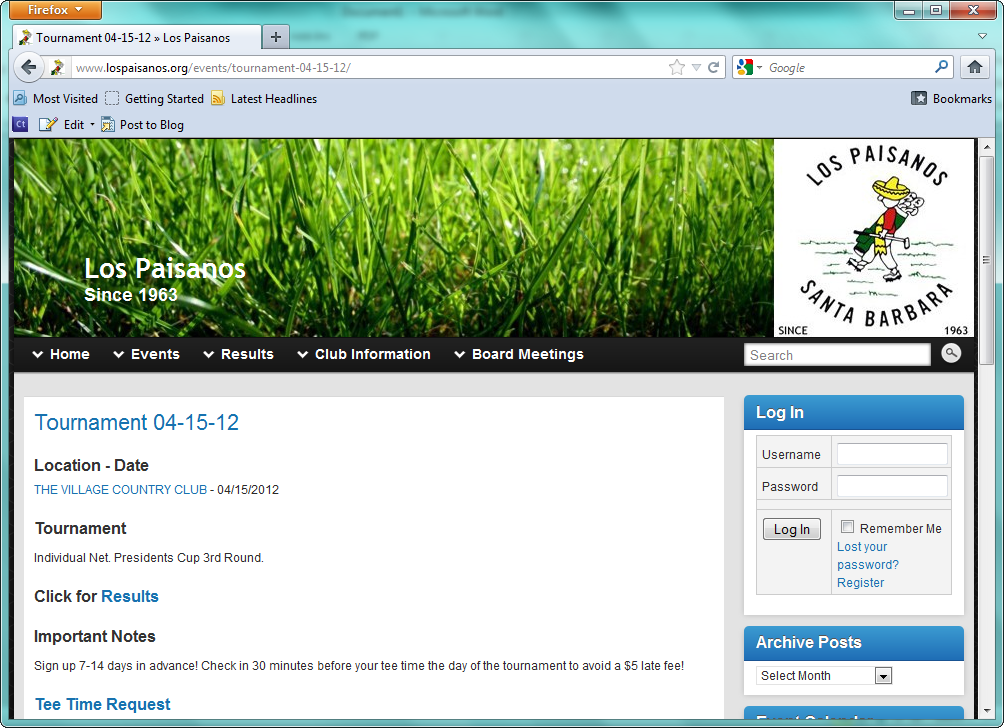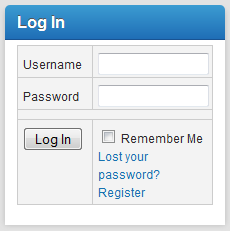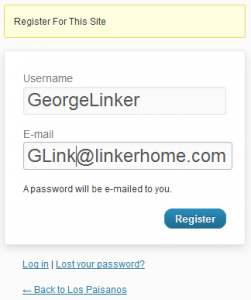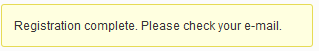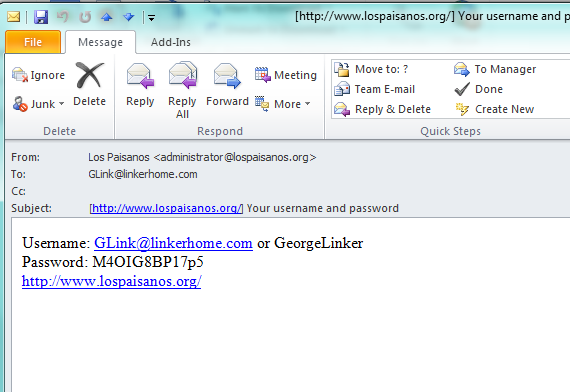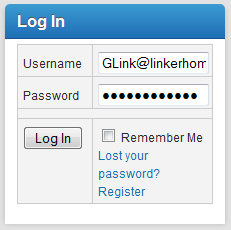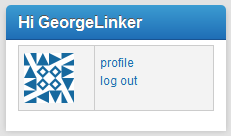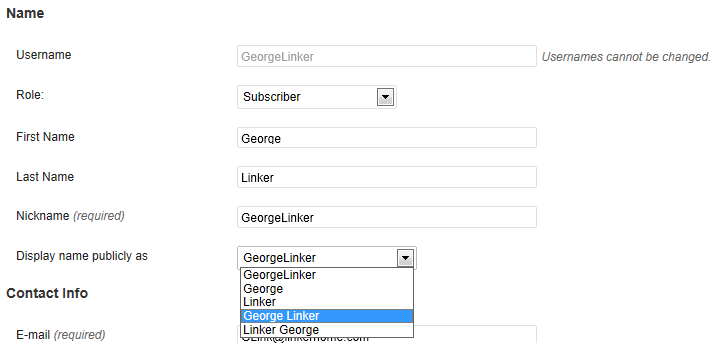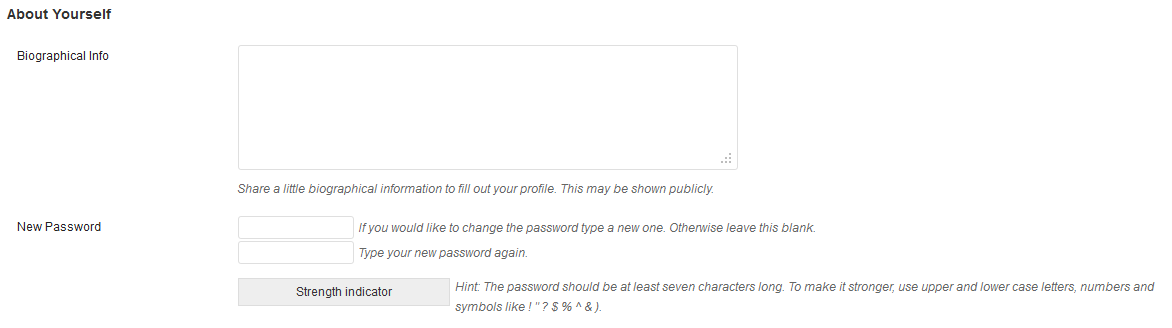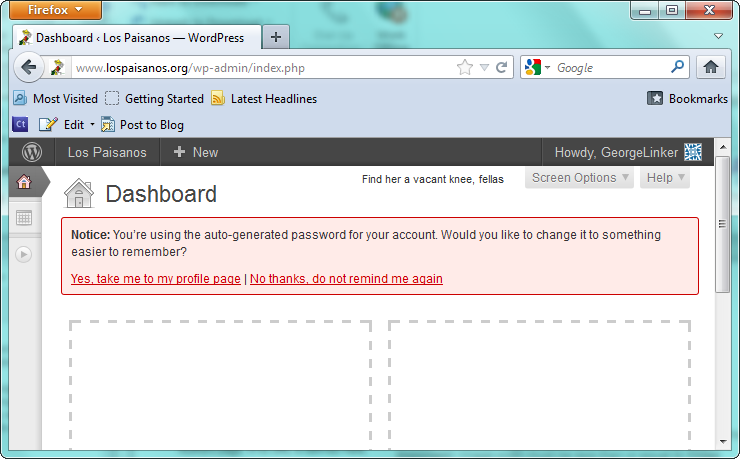· Introduction
· New site address www.lospaisanos.org
· Register for new website account
· Get email with initial password
· Log in to site for first time
· Update your profile (First and Last name, phone number)
· Change password to something you can remember and save profile
· Get back to site from user profile area
· Introduction
If you have not setup an account on the lospaisanos.org web site you should do that right away. It is easy and will allow you to do things while logged in that you would not be able to do otherwise like request tee times and leave comments.
· New site address
Go to www.lospaisanos.org.
· Register for new website account
Locate the Log In area on the upper right side of the site. Click the “Register” ![]() link to begin registration.
link to begin registration.
Type in a username to be used for login. FirstLast works well unless you have a favorite that you like to use for online accounts.
Type in your E-mail address. Make sure you use a valid email address because this is how you will get your initial password.
Press the “Register” ![]() button to continue.
button to continue.
If successful you will see “Registration complete. Please check your e-mail.”
· Get email with initial password
Check your email for an email from Los Paisanos (administrator@lospaisanos.org) to get your initial password.
· Log in to site for first time
Log in using the information from the email. Enter the username or your email address for the Username field. Enter the initial password. Press the “Log In” ![]() button.
button.
The Log In area will change with a greeting saying “Hi username” letting you know that you have successfully logged in.
If this is your fist time logging in you should click the “Profile” ![]() button and finish setting up your account.
button and finish setting up your account.
· Update your profile (First and Last name, phone number
Update or change important information like First Name, Last Name, Phone Number and Password in the profile area.
Update the” First Name” and “Last Name” fields.
Choose how you want your account name to be displayed on the website in the “Display name publicly as” field. The First Last option is a good one.
Update the “Phone” field with your phone number.
Update the “Phone” field with your phone number.
· Change password to something you can remember and save profile
Set your password to something easier. Your GHIN number or phone number works well unless you have another one that you like to use.
Be sure to Press the “Update Profile” ![]() button at the bottom to save the profile changes.
button at the bottom to save the profile changes.
· Get back to site from user profile area
You can click the “Los Paisanos” ![]() button to get back to the main www.lospaisanos.org website.
button to get back to the main www.lospaisanos.org website.