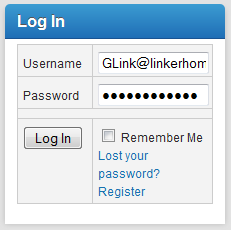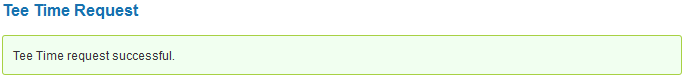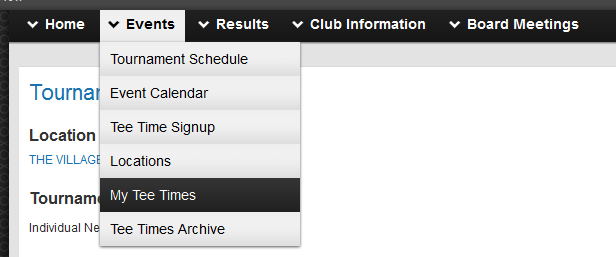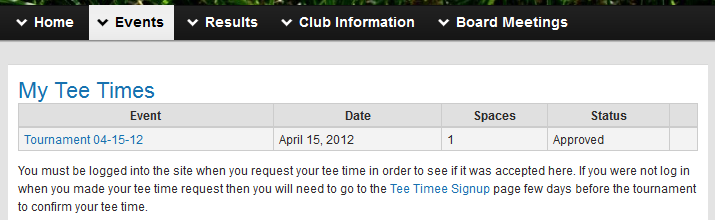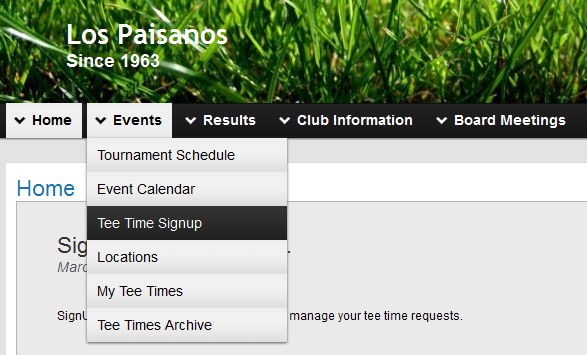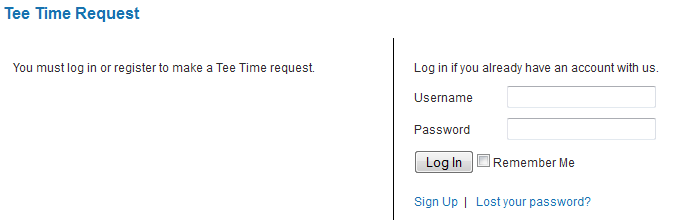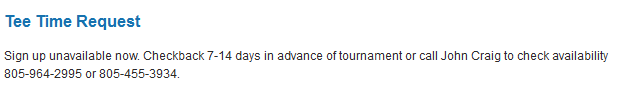· Introduction
· Log into site with your member account
· Navigate to the event that you want to sign up for
· Request Tee Time
· Getting confirmation
· Check Start Time for event that you have signed up for
· What to do if you are having trouble
· Introduction
Signing up for Tee Times is easy. Make sure you are logged onto the site before you proceed. If you do not have an account yet then you will need to set that up first and then return to this document.
· Log into site with your member account
See new member signup help document if you do not have a member account yet.
Enter username (or email address) and password. Press the “Log In” ![]() button.
button.
· Navigate to the tournament that you want to sign up for
Click the Events menu and choose “Tee Time Signup” to see the events that are coming in the near future or you can go to the “Event Calendar” or “Tournament Schedule” page to find all events.
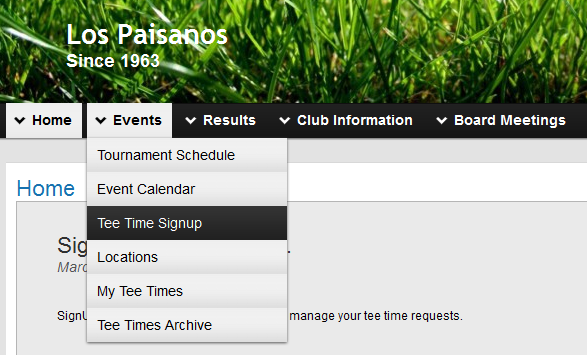 Click the link for the tournament that you would like to sign up for.
Click the link for the tournament that you would like to sign up for.
· Request Tee Time
In the tournament page you can see details about the tournament.
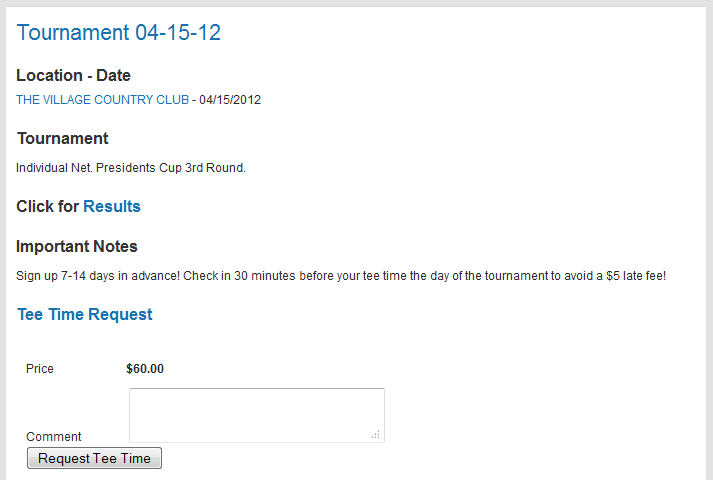 Type optional comments if desired and press the “Request Tee Time”
Type optional comments if desired and press the “Request Tee Time” ![]() button if you would like to request a Tee Time for the event that you are looking at. Since you are logged in you do not need to provide any other information (make sure that your profile information is accurate and has your current phone number and email address).
button if you would like to request a Tee Time for the event that you are looking at. Since you are logged in you do not need to provide any other information (make sure that your profile information is accurate and has your current phone number and email address).
· Getting confirmation
You will see “Tee Time request successful” if you did it right.
You should receive an email confirming that you have successfully signed up for the tournament.
You can check your confirmation if you go to the Events menu and choose “My Tee Times” page.
You will see all of the events that you have requested Tee Times for and the status of the request.
· Check Start Time for event that you have signed up for
You will need to check back a few days before the event to see you actual Tee Time for the event.
Click the Events menu and choose “Tee Time Signup” to see your start time.
· What to do if you are having trouble
If you do not see the “Request Tee Time”![]() button then you might not logged in. See help document on how to signup for an account and login to the Los Paisanos web site.
button then you might not logged in. See help document on how to signup for an account and login to the Los Paisanos web site.
If you do not see the “Request Tee Time”![]() button then it might have waited too long to sign up for this event.
button then it might have waited too long to sign up for this event.